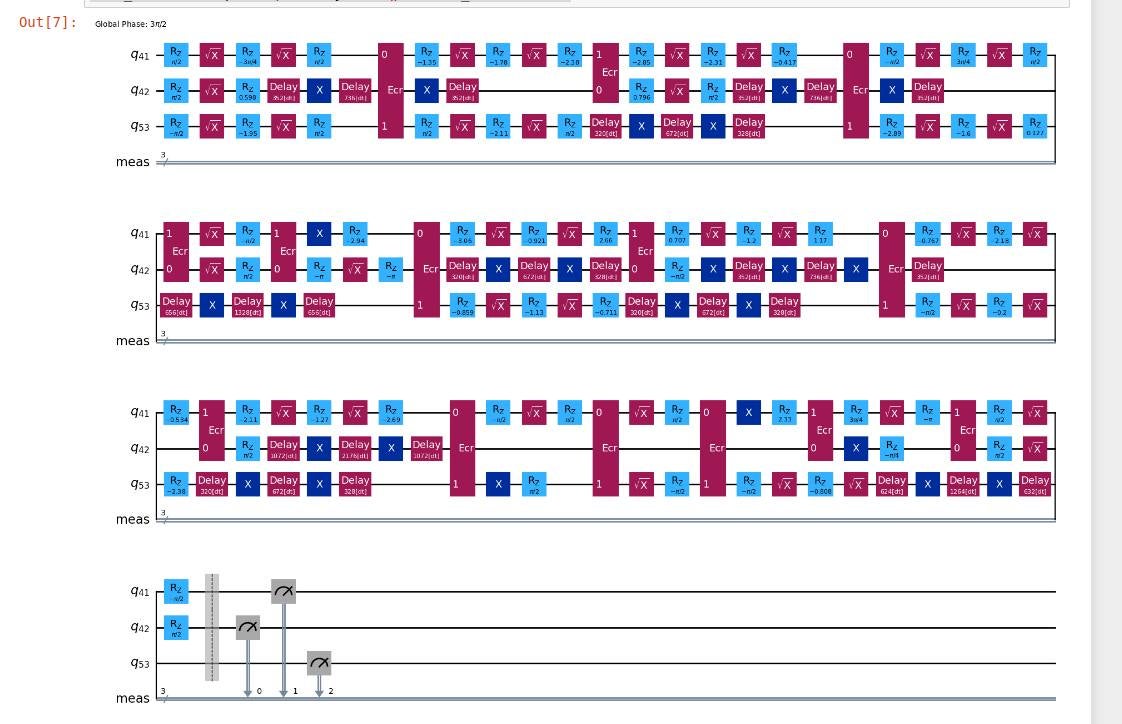The Rensselaer FOCI has created a Python virtual environment with IBM's Qiskit pre-installed, bringing the power of the FOCI Cluster to Qiskit-powered Jupyter notebooks. This page provides details on using Qiskit on the Cluster and connecting to RPI's Quantum One, the first quantum computer on a college campus!
RPI & IBM Quantum Resources
- RPI's Quantum Computing page
- RPI's Qistkit Getting Started page
- IBM's Qiskit page
- NOTE: With the FOCI virtual environment, you won't need to install Qiskit on your personal machine (see below)
- Join the RPI Quantum Computing User's Group email list:
- Send email to sympa@lists.rpi.edu with the subject: "SUBSCRIBE quantum-computing-users-group FirstName LastName"
Learn about Quantum Computing
- IBM's Quantum Computing and Qiskit tutorials
- Qiskit Global Summer School Videos
- The Qiskit YouTube channel
Getting Started with Quantum on the FOCI Cluster
- Get access to the Cluster via a class or contact: erickj4@rpi.edu
- Get access to the IBM Quantum Cloud via: https://quantum.ibm.com/
- Use your RPI email address!
- When you verify your account, note that you can copy your access token from this page
- Get access to RPI's Quantum One via this dotCIO form
- When RPI approves your access, your token will be associated with the RPI instance
- Access the FOCI Cluster via one of the available Jupyter endpoints
- Create a new notebook based on the shared Python qiskit-env-07 environment
- Run a shell script on the Cluster to set up access to qiskit-env [NEW (May 2025)]
$ source /software/anaconda3.24/envs/qiskit-env.sh - Using this shared environment means you don't need to install Qiskit yourself!
- Run a shell script on the Cluster to set up access to qiskit-env [NEW (May 2025)]
- Enter the code chunks for one of the IBM Qiskit tutorials, including and esp. Hello World
- You will need to enter your RPI-enhanced API token in the line:
service = QiskitRuntimeService(channel="ibm_quantum", token="xxxx...xxxx") - Print out your instance name using
backend.nameand verify that it comes back asibm_rensselaer
- You will need to enter your RPI-enhanced API token in the line:
- We've noticed that you might need to add additional lines to some tutorial code chunks in order to see the results the IBM pages showing. If a code chunk appears to run but you don't see what the tutorial shows, try adding lines to print out the variables, etc.
- Join the IDEA/FOCI Slack channel at: https://app.slack.com/client/T1YNKMMUH/C06SW30D5FF
Help for General IDEA Cluster Issues
- Send an email to: itssc@support.rpi.edu
- Include "FOCI Cluster" or "IDEA Cluster" in the Subject heading
- CC John Erickson erickj4@rpi.edu
Contact John Erickson for details! erickj4@rpi.edu
Below: A quantum workflow created via a Qiskit notebook running on the FOCI Cluster.